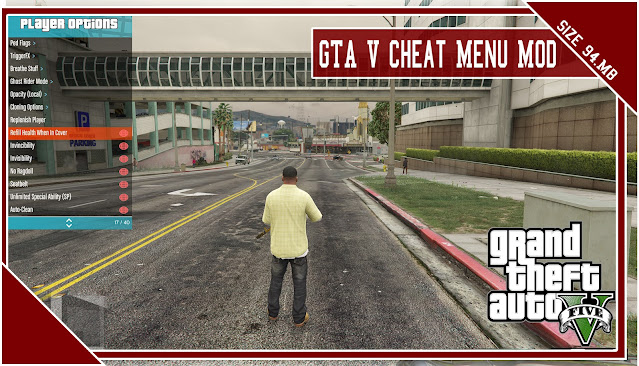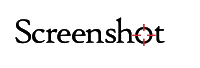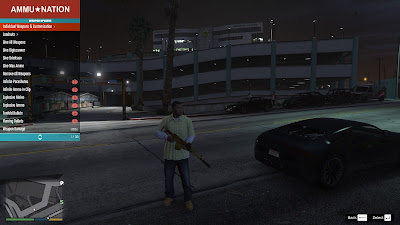Grand Theft Auto V (GTA V) has established itself as one of the most successful video games in history, captivating millions of players around the world with its immersive open-world experience. While the base game offers an extensive range of activities and missions, the Grand Theft Auto V Trainer Mod takes the gameplay to a whole new level. In this article, we will explore the features, benefits, and potential risks associated with using the GTA V Trainer Mod, shedding light on how it enhances the overall gaming experience.

More Mods
GTA V Real RAGE Weapons And Damage Enhancer Mod
GTA 5 Best Cars Pack (48 Cars)
GTA 5 Quality Of Life Vehicle Pack
Five Of The Best Mod Menu in GTA 5
The GTA V Trainer Mod is a third-party modification created by the gaming community to introduce additional functionalities and options into the game. It allows players to access an array of cheat codes, new gameplay mechanics, and enhanced customization options that are not available in the original version. With the trainer mod, players can experiment with various aspects of the game, giving them unprecedented control and flexibility to shape their gaming experience.
Conclusion
The GTA V Trainer Mod provides an exhilarating extension to the already immersive world of Grand Theft Auto V. With its diverse features, enhanced customization options, and expanded gameplay mechanics, the mod grants players unparalleled control and creativity. However, it is crucial to approach modding responsibly, considering the potential risks involved and adhering to the game’s terms of service. By doing so, players can unlock new dimensions of gameplay and continue to enjoy the vibrant world of Grand Theft Auto V in fresh and exciting ways.
Activation and Controls
Use the F8 key to open using the keyboard.
Use RB+Left to open using the gamepad.
Use the following keys to navigate:
Backspace – Back
Enter – Select
UpArrow – Up
DownArrow – Down
LeftArrow – Left
RightArrow – Right
Features Of Cheat Menu
B/Circle – Back
A/X – Select
DPAD Up – Up
DPAD Down – Down
DPAD Left – Left
DPAD Right – Right
You can change the keyboard and controller Menyoo open/close settings as well as other Menyoo defaults in the ‘menyooConfig’ file, which is found in the menyooStuff folder inside your GTA Directory.